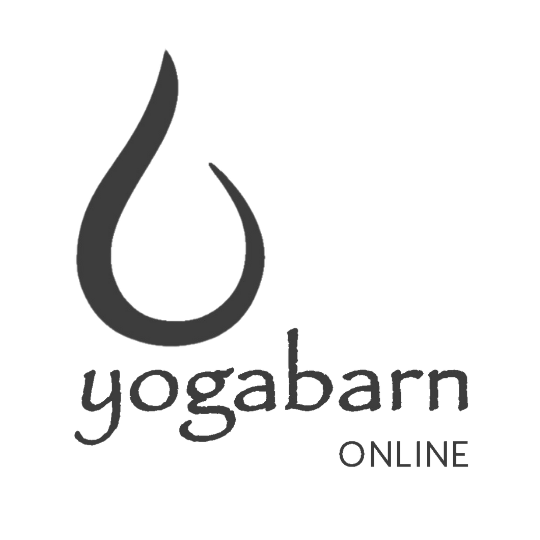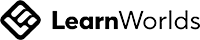FAQ & Contact
Frequently Asked Questions
What is the difference between "Pay Once" and the monthly subscription plan?
- With the "pay once" option, you only have to pay the fee a single time and you will have access to that particular class indefinitely.
- With the subscription option, you will have access to that class and the entire library of on-demand classes. The subscription starts as soon as you purchase it and after that you will be automatically charged a monthly fee. You can cancel anytime.
How do I filter classes by teacher, category or length?
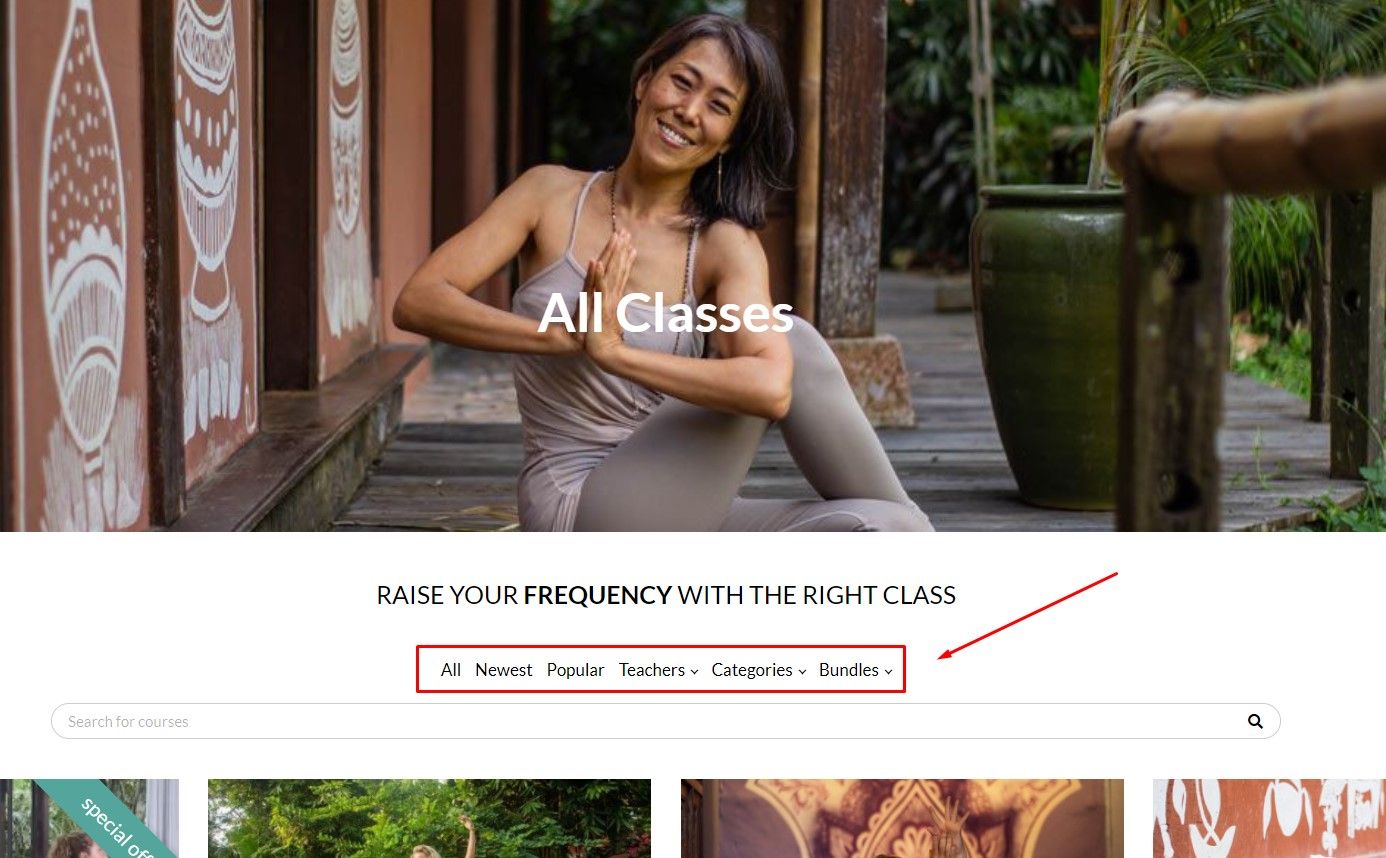
How does the 7-DAY FREE trial work?
The 7-DAY FREE TRIAL is only available with the purchase of a subscription plan. When you register for a subscription plan, you will receive 7 DAYS of FREE ACCESS to the class library. Yoga Barn Online will only charge your card after the free trial period ends, unless you cancel before it expires. Read the terms & conditions for more information.
Can I access the program, retreats and training on a subscription plan?
No, your subscription plan only provides access to the On-demand Classes library, which includes the same classes that can be purchased individually with a “Pay Once” option for $5 per class. Programs, retreats, and training courses are not included in the subscription and are available only for individual purchase.
I purchased a class or program. How do I access it?
If you have already purchased a class or program you only need to visit its page and you will have full access to its content. Alternately, you can access the starting page www.yogabarnonline.com/start as soon as you log in. The classes and/or programs you have purchased will appear under the "Your Enrollments" section. By clicking on a course card you will be redirected to its contents.
After logging in, I cannot access the class or program I purchased, nor can I find them in my enrollment. What should I do?
- Please ensure that you are logging in with the correct email address, especially if you have multiple email accounts. A common issue is logging in with a different email than the one used to make the purchase.
- If you’ve tried all your email addresses and still can't access the course, please contact us at support@yogabarnonline.com. Be sure to include proof of your transaction so our team can assist you.
How soon will I get access to my courses?
You will get access to your course(s) immediately after you make an online purchase, except for courses that start on a specific date or for live sessions.
How do I access the Live Sessions?
To join the Live Sessions, simply access it through the platform. After enrolling or paying for the course, you'll gain access to all course content. Look for the section labeled 'LIVE ZOOM' or marked with a Zoom icon on the left side to join the live session. From there, you can either watch the session directly on the page or find details about the Zoom meeting link.
I forgot to cancel my trial. I don’t want to renew my subscription plan but I forgot to cancel. I signed up for a subscription plan but never used it. Can I get a refund?
No, cancellations made on Yoga Barn Online only apply to future transactions and do not reverse any charges that have already been processed.
To avoid being charged after your free trial period, you must cancel your subscription before it expires. Similarly, to avoid being charged for a subscription renewal, you must cancel before the renewal date.
To avoid being charged after your free trial period, you must cancel your subscription before it expires. Similarly, to avoid being charged for a subscription renewal, you must cancel before the renewal date.
I did not authorize the renewal of this subscription. I never signed up for it or used the service. Could I get a refund?
No.
All transactions on Yoga Barn Online are processed automatically by our system and are initiated based on user actions. When a transaction occurs, it means the user has actively triggered it and, in doing so, agreed to the terms and conditions in place at the time.
All transactions on Yoga Barn Online are processed automatically by our system and are initiated based on user actions. When a transaction occurs, it means the user has actively triggered it and, in doing so, agreed to the terms and conditions in place at the time.
Yoga Barn Online does not have control over which email address or credit card details are entered during the sign-up process. If your email and payment information are linked to an account, it is only possible because someone with access to both submitted them.
How do I cancel my subscription?
After login, click on "My Account" in the top menu then on "Purchase History". You will be able to see a history of your purchases and cancel your subscription. You will still have access to all classes until the end of your subscription period.
Contact us
Thank you!